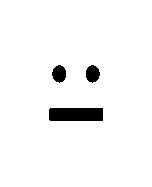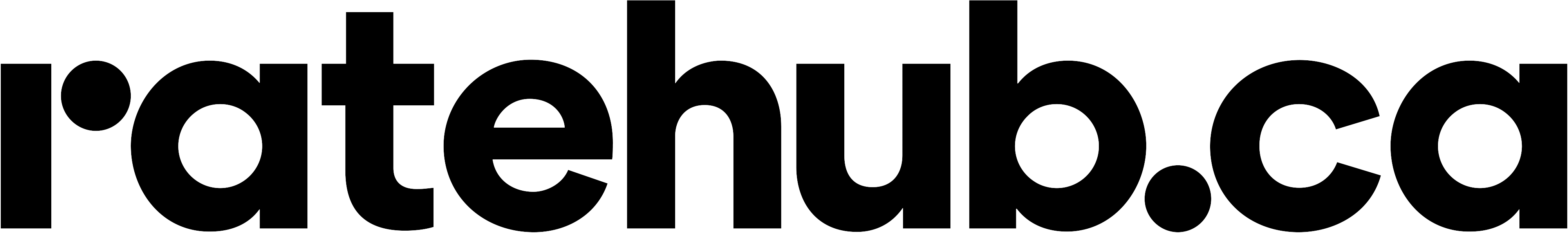How to add the Internet Speed Test on your website
Step 1: Copy the Html code below
Step 2: Add it simply on your web page by pasting it in the source code of one of the Html pages of your site (or in a widget supporting Html code on wordpress or your usual site editor)
Step 3: if you wish to have the widget in French, copy the French version of the code (by clicking on the "cliquer pour copier la version française" button).
<div id="planhub-speed-test-default" data-widget="wid6192c4f30a2f9en">
<a href="https://www.planhub.ca/speed-test" title="PlanHub" style="display: block; text-align: center; padding: 5px 15px">
<img src="https://www.planhub.ca/img/planhub/by-planhub.png" alt="Speed Test by PlanHub" width="145" height="43">
</a>
<noscript>Sorry, your browser does not support JavaScript! Please visit
<a href="https://www.planhub.ca" title="PlanHub">PlanHub.ca</a></noscript>
<script src="https://www.planhub.ca/widgets/launch-widget-speedtest-default-en.js"></script>
</div>