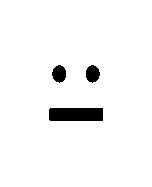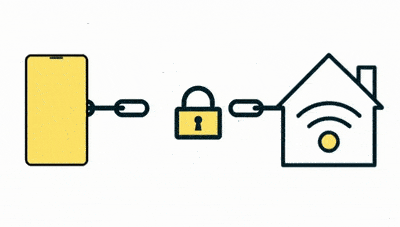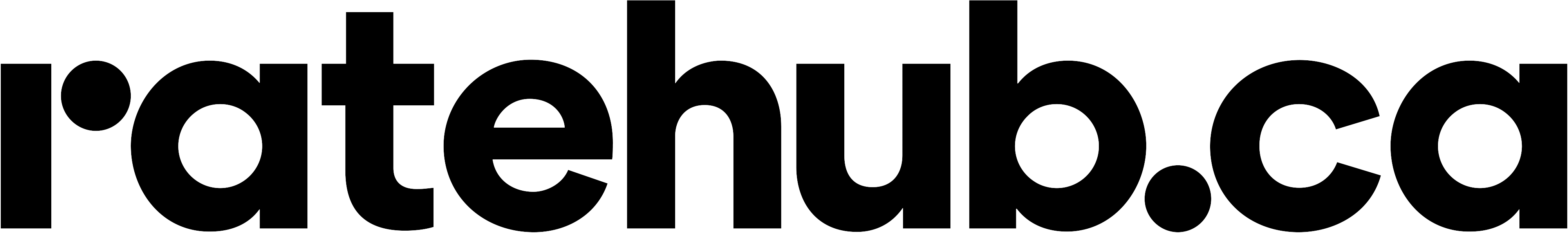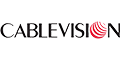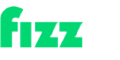With PlanHub, users looking for the best deals can get an email alert when an Internet plan that matches their needs becomes available at a lower price. The best offers are usually hidden within provider websites and often the result of combined promotions. This makes it hard for the average person to keep track and find deals. Leveraging its knowledge of past price trends, PlanHub has developed a state-of-the-art algorithm that tracks prices and identifies the best deals on Internet and cellular service plans in the Canadian market.
Read our blog article to learn more about the PlanHub Internet Alert.
- Verify that your modem and router are connected properly
- Switch off your TV set-top box if you have one
- Stop all downloads in progress on devices connected to Internet (computers, tablets, smartphones, game consoles and smart TVs)
- Verify that there are no active VoIP telephone connections at the moment
- Close all active background applications your devices
Here are a few factors that are in your control that can influence your Internet speed:
1. Your modem and router
Not all modems and routers are equal. It’s always good to check their technical specifications to make sure they’re not slowing down your network. For example, it’s possible that your modem can’t receive the speeds that you are paying for.2. Connection type
The type of connection you’re using directly affects your Internet speed. In most cases, a wired ethernet connection is faster than a wireless connection. But did you know that there are currently two main types of wireless frequencies? Since most users connect wirelessly to their network, understanding the difference between the 2.4 GHz frequency and the 5 GHz frequency is important.The 2.4GHz frequency is slower than the 5 GHz, but has a longer range. On the other hand, the 5 GHz frequency is faster but has a shorter range and cannot pass through walls and other solid objects. Choosing the right frequency depending on your home and distance to the router can have a big impact on your Internet speed.
3. Number of devices
The more devices connected to a network, the slower the Internet speed will be for each user. This includes computers, tablets, phones, game consoles, smart TVs and even some smart speakers.4. Your device
Internet speeds can vary from one device to another. Older devices don’t use the newer wireless standards and may be unable to take advantage of faster speeds. It’s always a good idea to check the wireless standard of your device if it’s a few years old.Operating systems, saturated memories, temporary internet files and viruses can also slow your Internet speed.
5. Obstacles between your device and the router
Finally, distance and obstacles are also a factor to consider. Walls, floors and other solid objects that separate your device from the router can also slow down your Internet speed.If your router’s coverage is too small and you think you need a Wi-Fi amplifier, check out our article on Wi-Fi amplifiers and mesh networks.
If you want to get a better router and are not sure where to start, check out our article on how to choose a Wi-Fi router for your home.